How do I see what devices are connected to my CenturyLink Actiontec C2300A modem and WiFi router?
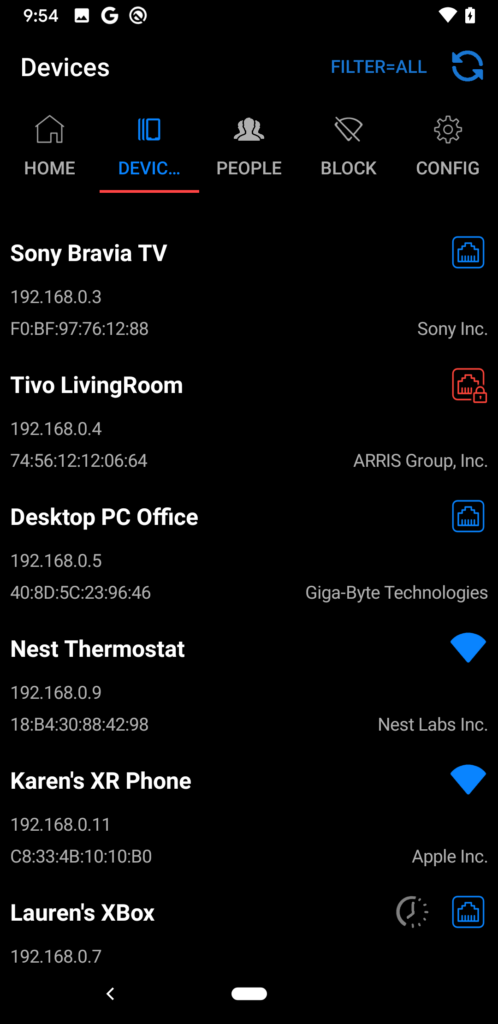
The devices tab has all devices listed with current connection and restriction status
Device name, IP address, MAC Address, and Device manufacturer details displayed
Filter allows you to narrow device list down to All, Active, Inactive, Blocked, Scheduled.
You can rename devices and give each device a display order for each management of devices
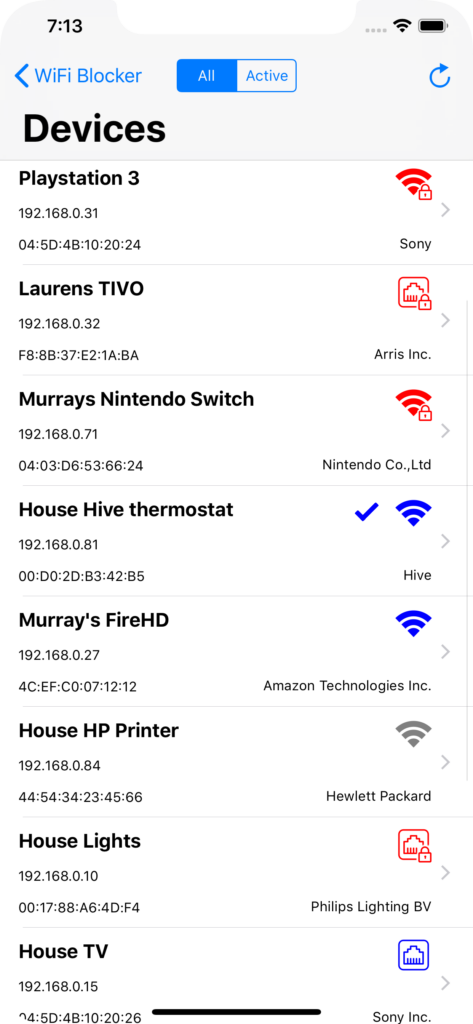
CenturyLink Actiontec C2300A modem and WiFi router connected devices
unknown devices on my network, see them easy with devices page
how to see who is on your CenturyLink Actiontec C2300A modem and WiFi router wifi

TODO: Device Status and colour coding.
How do I see who is connected to my CenturyLink Actiontec C2300A modem and WiFi router?
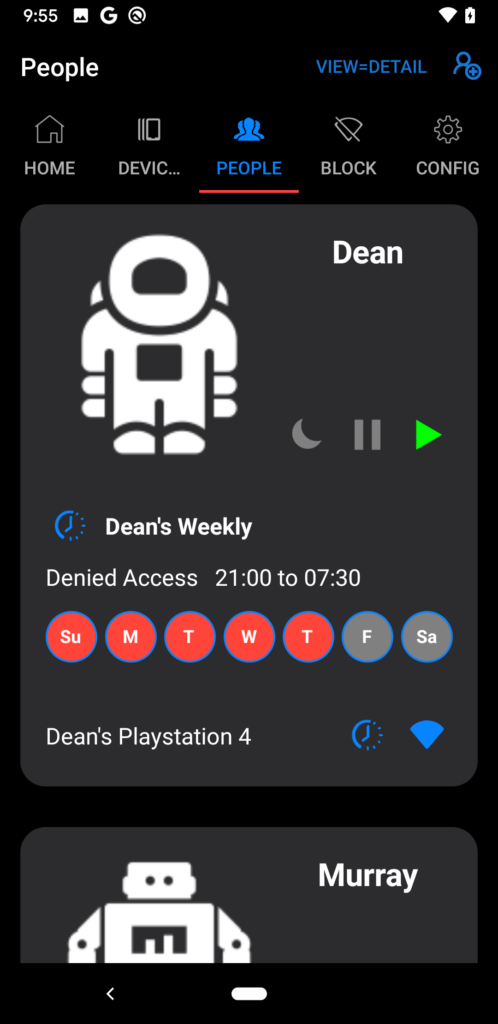
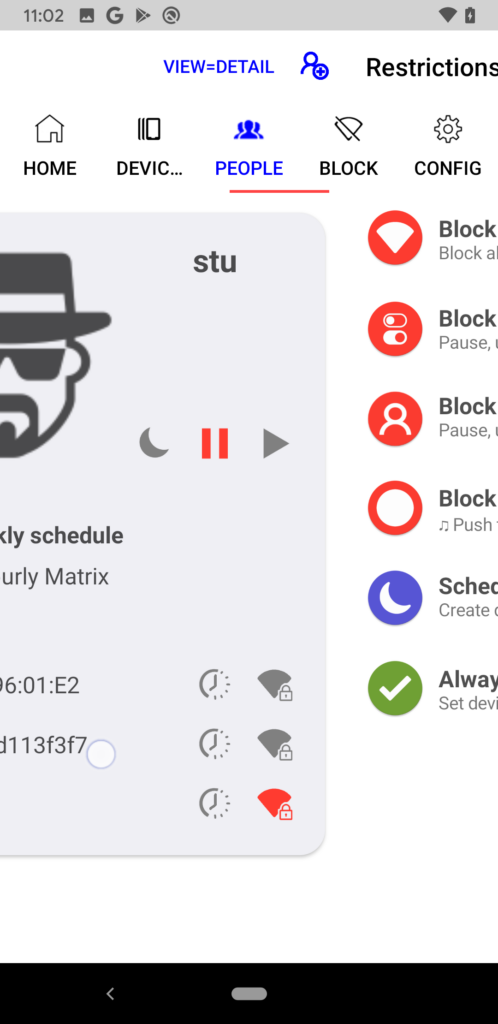
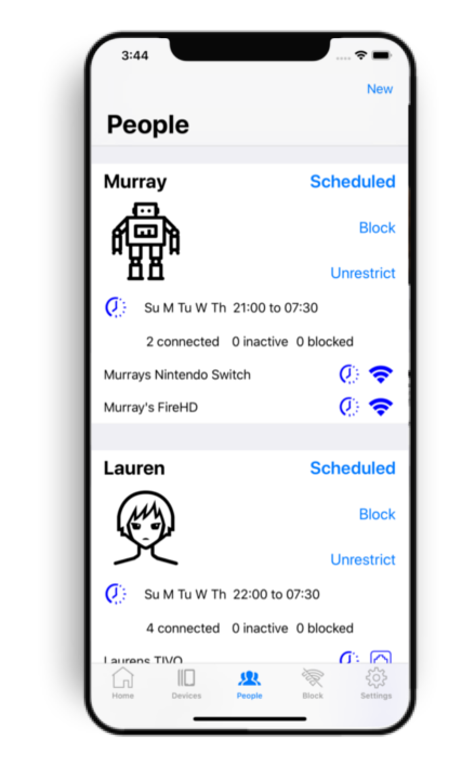
The People tab displays an overview of all the people and their grouped devices connected to your WiFi network.
You can add people, assign devices and timed access profiles
At a glance see who is online
You can control their internet access switching between Schedule / Block / Unrestricted modes
How do I setup Timed Access / Schedule on my CenturyLink Actiontec C2300A modem and WiFi router internet
To setup a Timed Access / Schedule for a device or person, visit the Block restrictions page, then select Schedules. In Schedules you can view, create, edit and delete schedules. Once a schedule is created you can simply assign it to either a device or person (group of devices). You can specify any hour in the week you wish to set the internet to be restricted (block our night time, dinner time, lunchtimes).
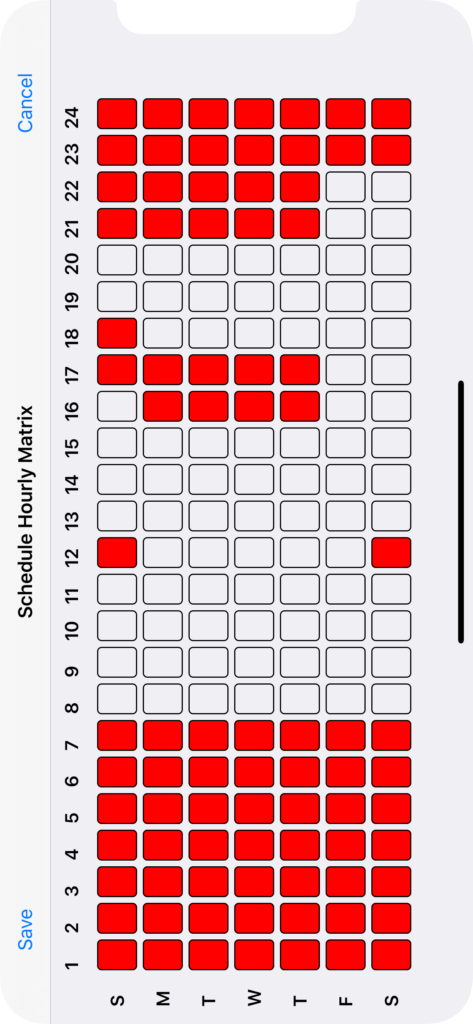
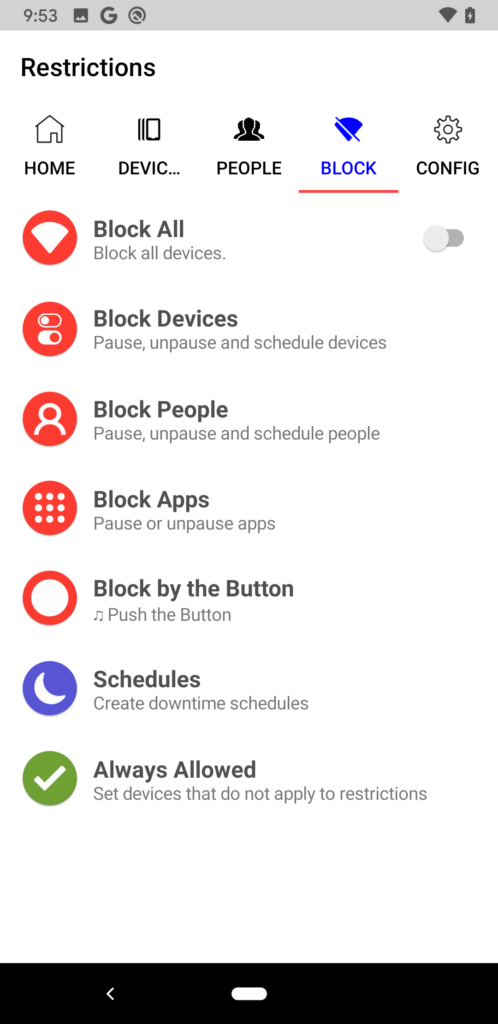
Set up a WiFi schedule on the CenturyLink Actiontec C2300A modem and WiFi router router
TODO Complete summary of how to setup a schedule.
How do I assign a Timed Access Schedule to a device on my CenturyLink Actiontec C2300A modem and WiFi router router?
TODO Complete summary of how to assign schedule to devices,
How do I disable a schedule timed access on my CenturyLink Actiontec C2300A modem and WiFi router router?
To disabling a timed access rule visit the Block tab within the app, then Schedules page. All Schedules will be listed, find the schedule you wish to disable and toggle the schedule enable button to disabled. This will disable the specific schedule / timed access on the router and any device or person with this schedule enabled will now have a disabled schedule, and devices will be set to unrestricted play mode. The schedule will still be assigned to the people/devices but will be disabled. You can still manually pause/play device internet access. If you with to remove the schedule completely click into the specific schedule and press the delete or trash can icon and confirm. Note deleting the schedule will remove the schedule from the router and any assigned devices/people will not longer have the schedule assigned.
How do I block a device from my WIFI CenturyLink Actiontec C2300A modem and WiFi router router?
Pausing the internet per device could not be easier, visit the Block tab in the app, find the device you wish to block internet access to and press the pause button to block internet access to the device. The paused button will turn solid red when device is fully blocked
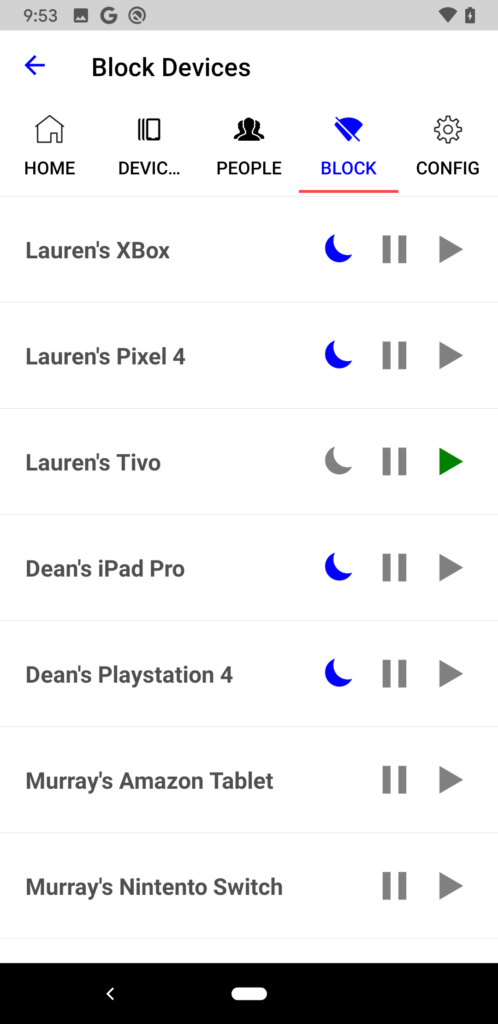
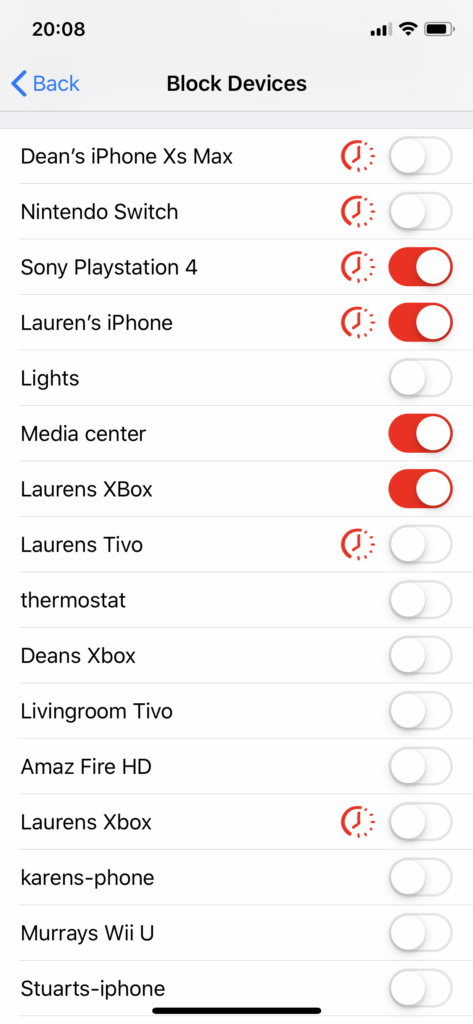
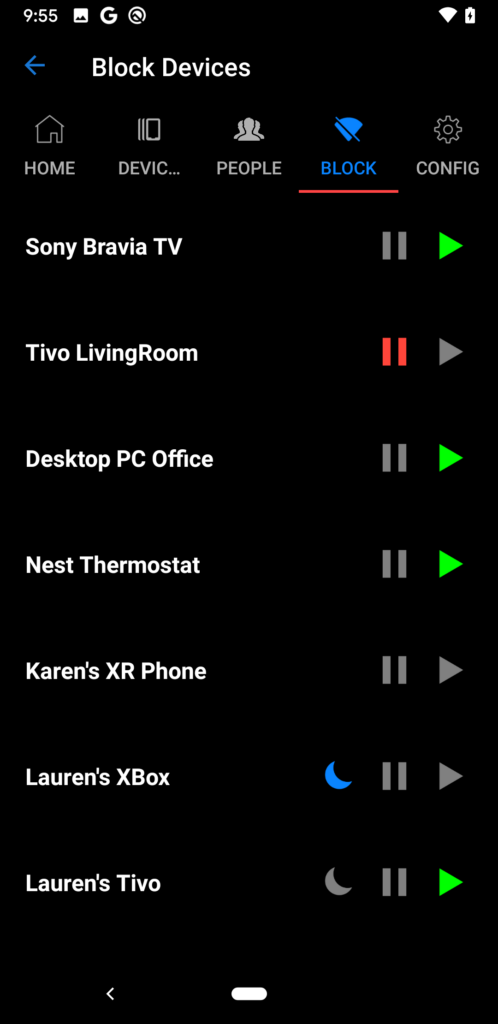
Controls provide simple ability to switch between paused (blocked until you change), play (unrestricted access), and scheduled (timed access mode)
What types of devices can be blocked from my CenturyLink Actiontec C2300A modem and WiFi router WIFI router?
Any type of device can be restricted internet access, XBox, Playstations, Phones, PCs, TVs, anything that connects to your CenturyLink Actiontec C2300A modem and WiFi router router can have its internet access restricted
CenturyLink Actiontec C2300A modem and WiFi router parental controls not working
TODO: Add info on what to check, i.e. uPnP enabled – disable it, random MAC addresses, and add full list
CenturyLink Actiontec C2300A modem and WiFi router Firmare
Firmware app developed against
